| ||||||
|
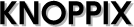 |
KNOPPIX 8.6.1 Public Release
![[knoppix desktop picture]](knoppix86-desktop.jpg) |
→ Old article about Release 8.5 in the German DELUG edition of Linux Magazine.
Contents
- Version 8.6.1 of KNOPPIX is based on → Debian/stable (buster), with some packages from Debian/testing and unstable (sid) for newer graphics drivers or desktop software packages. It uses → Linux kernel 5.3.5 and Xorg 7.7 (core 1.20.4) for supporting current computer hardware.
- Kernel Patches: → cloop, → aufs.
- Both 32bit and 64bit kernel supporting both old and new computers, the 64bit version also supporting systems with more than 4GB of RAM and chroot to 64-bit installations for system rescue tasks. The bootloader will start the 64bit kernel automatically if a 64bit-capable CPU is detected (if not manually specified otherwise).
- For Computers that can only start from CD, not from DVD or USB flash pen, a tiny bootable CD image has been placed in the "KNOPPIX" folder, which can be burned and used together with the full USB or DVD version in order to start on old computers.
- 8.6.1 Overview:
- Updated Kernel and System software (Debian buster+sid),
- LXDE, the lightweight Knoppix standard desktop including file manager pcmanfm 1.3.1.
- Gnome 3 (Bootoption
knoppix64 desktop=gnome). - KDE 5 (
knoppix64 desktop=kde). - Accessible → Adriane Audio Desktop.
- Wine 4.0 prerelease for directly installing and running Windows applications on Linux, also Windows 10.
- Qemu-kvm 3.1 as scriptable virtualization solution.
- Privacy-enhanced tor browser, upgradeable and startable via the Knoppix-menu.
- Web-Browser Chromium 76.0.3809.100, Firefox 69.0.2 with ad blocker Ublock Origin and Noscript.
- Libre Office 6.3.3-rc1, Gimp 2.10.8.
- Maths/Algebra-Software for teachers, solving equations etc.: Maxima 5.42.1 with direct integration of Maxima sessions into Texmacs, creating documentation directly during live lessions.
- 3D Productivity-Software Blender 2.79.b, Freecad 0.18, Meshlab 1.3.2, Open Scad 2015.03 (→ Bugs) for 3D Prototyping, Slic3r 1.3 for layering 3D prints.
- Virtualization and Container functions for experimenting: "Knoppix in Knoppix - KVM" (fully virtualized), "Knoppix in Docker" (integrated 64bit Docker environment), "Knoppix in Chroot" (builds a chroot container by symlinks)
- Video editing & Productivity: kdenlive 18.12.3, openshot 2.4.3, photofilmstrip 3.7.1, obs-studio 22.0.3
- Mediathekview 13.2.1
- OwnCloud 2.5.1 and NextCloud 2.5.1 Clients
- E-Book Manager calibre 3.39.1
- Game Engine godot3 3.0.6
- Audio/Video transcoder: RipperX 2.8.0, Handbrake 1.2.2,
- UpnP-Streaming: gerbera 1.1.0
- Automatic resizing of the Overlay-Partition without Reboot (!) even after 1:1 copying to USB flash disk (see → Hybrid Partition Layout),
- Remastering-Option when copying to USB flash disk by
flash-knoppix, - Terminator (Terminal-Emulator with many features),
- → support for UEFI Secure Boot
Complete software list: -> DVD (~4000 software packages, over 11GB uncompressed, cloop-compressed to 4.7GB standard DVD-size).
partition layouts
| Hybrid DVD or USB Flash disk (Original.iso) | |||
|---|---|---|---|
| Partition | Size | File system | Content |
| 1 | 4GB | iso9660 (ro) | Compressed Knoppix-filesystem (KNOPPIX/KNOPPIX*), Bootfiles, Info |
| 2 | 20MB | FAT32 | EFI-Bootloader and boot files (copy). Invisible on DVD |
| 3 | 4MB | Reiserfs | Empty Linux file system which, in case of a writable medium, will automatically get expanded to maximal available size and is used as writable overlay. Invisible on DVD. |
With the new Hybrid layout of the ISO file, the file can be copied directly to USB flash disk, either using standard Linux tools like dd or cp, or programs like → Win32 Etcher. In this case, the first partition is read-only because of the iso9660 file system. Because of that, boot options cannot be changed permanently in this layout.
dd if=KNOPPIX_V8.6.1-2019-10-14EN.iso of=/dev/sdb bs=1M
A better way of installing, is using → flash-knoppix, which will create the simpler and writable layout with one FAT32 and one Linux partition on USB flash pen. Optionally, a personal remastering can be chosen in version 8.6.
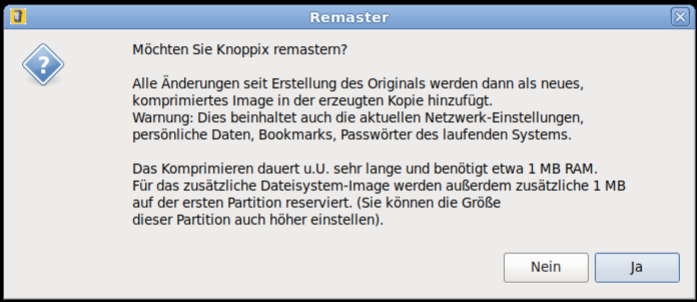
UEFI Secure Boot
KNOPPIX 8.6 generally supports booting in → UEFI and → Secure Boot after installation on USB flash disk. But in order to use this feature, an entry in the UEFI firmware is necessary at first boot attempt. → Find quick instructions here.
Special Feature "Everything 3D"
"3D Design and 3D printing" is a great field of play for creative persons and makers. Also, many lectures and talks held be Klaus Knopper have touched the topic this year. Because of that, the KNOPPIX DVD version 8.6 features the following popular 3D programs:
KNOPPIX/KNOPPIX1
|
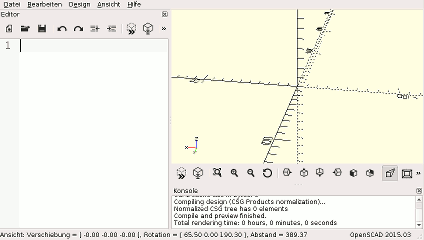 |
Hints about version 8.6
-
The newest 32bit version 2019.* OpenScad is disfunctional, when the system is started with a 64bit kernel. Symptom: After starting edit mode, the main OpenScad window freezes and the program can only be terminated by the task manager or
killall openscad.
→ Issue 2933 in the OpenScad github repository.
In the 8.6 release of Knoppix, the working version 2015.03 of OpenScad, from Debian/oldstable, is installed.
ADRIANE
![[Penguin with sunglasses]](../pics/knoppix-pinguin-blind-small.gif)
→ A.D.R.I.A.N.E. (Audio Desktop Reference Implementation And Networking Environment) is a talking menu system, which is supposed to make work and internet access easier for computer beginners, even if they have no sight contact to the computers monitor. A graphical environment with also talking programs and arbitrary magnification using compiz, is another option.
CD / DVD / USB Versions - which files do I need?
The current public beta release of KNOPPIX 8.6 DVD is available in different variants for download at the KNOPPIX-Mirrors.
| file name | content |
|---|---|
| KNOPPIX_versionDVD-date-DE.iso | KNOPPIX, DVD-Version, default language german, ISOfile format |
| KNOPPIX_versionDVD-date-EN.iso | KNOPPIX, DVD-Version, default language english, ISOfile format |
| *.iso.md5 | checksum file (MD5) for md5sum for checking CD-image after download |
| *.iso.sha1 | checksum file (SHA1) for sha1sum for checking CD-image after download |
| *.iso.*.asc | Digital signature for verifying authenticity of checksum files and images after download |
Caution: Because the DVD image is larger than 4GB, it cannot be stored on a FAT32 partition! -> Use NTFS or a linux file system.
For burning a CD or DVD, only one single .iso file matching your language and version choice, is sufficient.
Additionally, several independent vendors offer readily burned and verified CDs, DVDs and USB-memorysticks sent out via postal service.
Booting from Flash
![[Picture of a SD-flashdisk]](../pics/sd.png)
In order to create a bootable USB-medium (memory flashdisk, SD-card, digital camera with USB connector, cellphone with microSD, ...), the program flash-knoppix can be started from a running KNOPPIX system. This program installs all needed KNOPPIX files onto the FAT-formatted flashdisk, and creates a boot record for it. If desired, the target medium can be partitioned and formatted, or left in its inistal state, so that existing files stay intact. The KNOPPIX Live System starts and runs about factor 5 faster from USB flash disk than from CD or DVD!
After having copied the system to flash, using the persistent KNOPPIX image (overlay feature) or an additional Linux partition, it is possible to also store files permanently in live mode. That way, personal settings and additionally installed programs survive a reboot.
Update: Computers without DVD drive
The flash-knoppix script since Knoppix 7.4.0 supports on-the-fly conversion of a DVD ISO image for direct flashing of a USB pendrive or disk. By using this, the intermediate step of burning a DVD and booting from it, can be skipped. For burning a CD or DVD, only one single .iso file matching your language and version choice, is sufficient.
For using this feature, just add the name of the .iso file as commandline parameter to flash-knoppix like this:
flash-knoppix KNOPPIX_V8.6.1-2019-10-14-EN.iso
Boot options and controls
Overview of the most important functions. A complete description and listing of shortcuts can be found in the configurations of sbl, orca and compiz.
| Boot options (can be entered in the startup screen) |
|---|
adriane Start ADRIANE (32bit) with talking text desktop
knoppix Start KNOPPIX (32bit) with graphical environment
knoppix64 Same as above, with 64-bit kernel (DVD version only)
knoppix/adriane acpi=off noapic nolapic pci=bios ...
problem solvers, if computer doesn't start
knoppix testcd Check CD/DVD/flashdisk for errors
knoppix tohd=/dev/sda1 Copy CD content to harddisk
(sda1: 1st partition on 1st SATA harddisk)
and start from there (free CD-rom drive)
knoppix toram Load CD content to memory and start
from there (free CD-rom drive)
|
| ADRIANE navigation in text mode |
CapsLock + space read current line CapsLock + arrow up read previous line CapsLock + arrow down read next line CapsLock + pageup read from beginning of page to current position CapsLock + pagedown read from here to end of page CapsLock + arrow left/right spell charwise |
| Navigation with compiz and orca in graphics mode |
Super + mouse wheel Set zoom scale Super + m small mouse lens mouse to upper right corner window overview CapsLock + space start orca preferences (if startet) Control + Alt + MousebuttonLeft Rotate Desktop cube manually Super + AltLeft + MousebuttonLeft Comment on screen Super + AltLeft + k Remove screen comment Super = penguin- or "window"-key left |
Micro-Remastering
Boot options like "adriane" can easily be preset by changing syslinux.cfg after having copied the CD to a bootable memorystick using "flash-knoppix":
Change the upper lineDEFAULT autoto:
DEFAULT adrianefor automatically starting ADRIANE on boot. This is already default in all ADRIANE iso files.
Availability
KNOPPIX 8.6 / ADRIANE 1.7 is available for download via Bittorrent and from the usual KNOPPIX mirror sites.
![[Download-Mirrors]](../pics/knoppix-cd-button.gif)