| ||||||
|
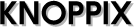 |
KNOPPIX 8.6.1 Public Release
![[knoppix desktop picture]](knoppix86-desktop.jpg) |
→ Zum älteren Artikel über die 8.5-er Release im Linux-Magazin (DELUG-Ausgabe).
Inhalt
- Version 8.6 basiert auf → Debian/stable (buster), mit einzelnen Paketen aus Debian/testing und unstable (sid) (v.a. Grafiktreiber und aktuelle Productivity-Software) und verwendet → Linux Kernel 5.3.5 sowie Xorg 7.7 (core 1.20.4) zur Unterstützung aktueller Computer-Hardware.
- Kernel Patches: → cloop, → aufs.
- 32bit und 64bit Kernel integriert, mit letztgenanntem auch Unterstützung von Systemen mit mehr als 4GB Ram sowie chroot in 64bit Umgebungen für die Systemreparatur. Der Bootloader startet, sofern nicht manuell anders angegeben, automatisch den 64bit Kernel, wenn eine 64bit-fähige CPU erkannt wird.
- Für Computer, die nur von CD, aber nicht von DVD oder USB-Stick starten können, ist im Verzeichnis "KNOPPIX" eine bootfähige Mini-CD als ISO-Image abgelegt,
- Übersicht 8.6.1:
- Kernel und Systemsoftware (Debian buster+sid) aktualisiert,
- LXDE, der schlanke Knoppix-Standarddesktop mit dem Dateimanager Pcmanfm 1.3.1.
- Gnome 3 (Bootoption
knoppix64 desktop=gnome). - KDE 5 (
knoppix64 desktop=kde). - Barrierefreier → Adriane Audio Desktop.
- Wine 4.0 Prerelease zum direkten Installieren und Ausführen von Windows-Programmen unter Linux, auch von solchen für Windows 10.
- Qemu-kvm 3.1 als skriptbare Virtualisierungslösung.
- Privacy-Erweiterung Torbrowser startbar übers Knoppix-Menü.
- Web-Browser Chromium 76.0.3809.100, Firefox 69.0.2 mit Werbeblocker Ublock Origin und Noscript.
- Libre Office 6.3.3-rc1, Gimp 2.10.8.
- Mathematik/Algebra-Software für Lehrer zum Lösen von Gleichungssystemen etc.: Maxima 5.42.1 mit direkter Integration von Maxima-Sessions in Texmacs zur Erstellung von Skripten im Unterricht.
- 3D Productivity-Software Blender 2.79.b, Freecad 0.18, Meshlab 1.3.2, Open Scad 2015.03 (→ Bugs) fürs 3D-Prototyping, Slic3r 1.3 für das schichtweise 3D-Drucken.
- Virtualisierung und Container-Funktionen zum Experimentieren - zu finden im Knoppix-Menü und als Shellstarter: "Knoppix in Knoppix - KVM" (Vollvirtualisierung), "Knoppix in Docker" (mit integrierter 64bit Docker-Umgebung), "Knoppix in Chroot" (baut chroot-Container per Symlinks)
- Videoschnitt & Productivity: kdenlive 18.12.3, openshot 2.4.3, photofilmstrip 3.7.1, obs-studio 22.0.3
- Mediathekview 13.2.1
- OwnCloud 2.5.1 und NextCloud 2.5.1 Clients
- E-Book Manager calibre 3.39.1
- Game Engine godot3 3.0.6
- Audio/Video transcoder: RipperX 2.8.0, Handbrake 1.2.2,
- UpnP-Streaming: gerbera 1.1.0
- Automatische Größenanpassung der Overlay-Partition ohne Reboot (!) nach 1:1 Kopie des ISO auf USB-Stick (s.a. → Hybrid Partitions-Layout),
- Remastering-Option beim Kopieren auf USB-Sticks mit
flash-knoppix, - Terminator (Terminal-Emulator mit umfangreichen Features),
- → Unterstützung für UEFI Secure Boot
Komplette Software-Liste: -> DVD (~4000 Softwarepakete, unkomprimiert mehr als 11GB, → cloop-komprimiert auf 4,7GB DVD-Standardgröße).
Partitions-Layouts
| Hybrid DVD oder USB Stick/Festplatte (Original.iso) | |||
|---|---|---|---|
| Partition | Größe | Dateisystem | Inhalt |
| 1 | 4GB | iso9660 (ro) | Kompr. Knoppix-Dateisysteme (KNOPPIX/KNOPPIX*), BootDateien, Info |
| 2 | 20MB | FAT32 | EFI-Bootloader mit Boot-Dateien (Kopie). Bei DVD unsichtbar. |
| 3 | 4MB | Reiserfs | Leeres Dateisystem, das im Falle eines schreibbaren Mediums beim Booten automatisch auf die Maximalgröße vergrößert und als Schreibbares Overlay mit persistenten Daten und Einstellungen genutzt wird. Bei DVD unsichtbar. |
Durch das neue Hybrid Layout der ISO-Datei kann diese jetzt auch direkt 1:1 auf USB-Stick kopiert werden, mit Linux-Bordmitteln wie dd oder cp, oder Programmen wie → Win32 Etcher. Allerdings ist die erste Partition in diesem Fall aufgrund des iso9660 Dateisystems nicht schreibbar, daher können z.B. die Bootoptionen in diesem Layout nicht permanent verändert werden.
dd if=KNOPPIX_V8.6.1-2019-10-14DE.iso of=/dev/sdb bs=1M
Eine bessere Variante ist die Installation mit → flash-knoppix, die das gewohnte Layout mit einer FAT32 und einer Linux-Partition auf USB-Stick erzeugt. Hierbei kann in Version 8.6 auch optional ein eigenes Remastering durchgeführt werden.
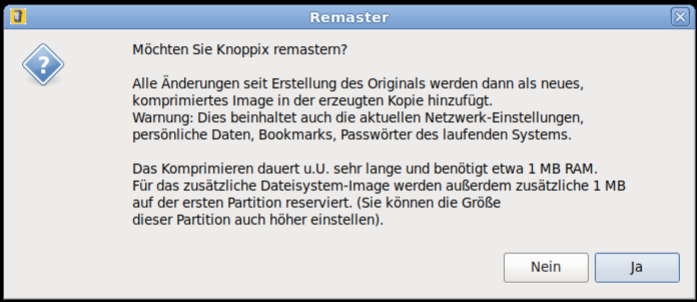
UEFI Secure Boot
KNOPPIX 8.6 unterstützt prinzipiell → UEFI Boot und → UEFI Secure Boot nach Installation auf USB-Stick. Allerdings ist hierzu beim ersten Start ein Eintrag in der UEFI firmware notwendig. → Zur Kurzanleitung.
Special Feature "Everything 3D"
"3D Design und 3D Druck" ist für Kreative und
Bastler ein großes Thema. Aus diesem Anlass befinden sich auf der
KNOPPIX DVD Version 8.6 die Programme: *)
KNOPPIX/KNOPPIX1 untergebracht.
|
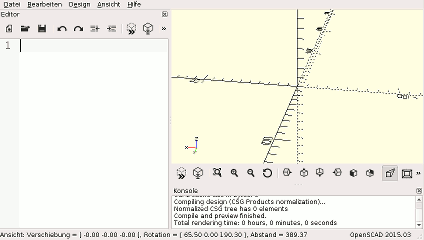 |
Hinweise zu Version 8.6
-
Die neuste 32bit Version 2019.* von OpenScad funktioniert nicht, wenn das System mit einem 64bit-Kernel gestartet wurde. Symptom: Im Bearbeitungsmodus friert das OpenScad-Fenster ein, und das Programm lässt sich nur noch aus dem Taskmanager oder mit
killall openscadterminieren.
→ Issue 2933 im OpenScad github Repository. Beim OpenSCAD Entwickler-Team ist der Fehler bekannt, es wird an einer Lösung gearbeitet.
Bis dahin ist in der 8.6.1-er Release von Knoppix noch die funktionierende Version 2015.03 von OpenScad aus Debian/oldstable installiert.
ADRIANE
![[Pinguin mit Sonnenbrille]](../pics/knoppix-pinguin-blind-small.gif)
→ A.D.R.I.A.N.E. (Audio Desktop Referenzimplementation und Netzwerk-Umgebung) ist ein sprechendes Menüsystem, das das Arbeiten und Surfen im Internet mit dem Rechner für Einsteiger erleichtern soll, auch wenn diese keinen Sichtkontakt zum Computer-Monitor haben. Die graphische Oberfläche mit ebenfalls sprechenden Programmen und starker Vergrößerung per compiz ist eine weitere Option.
CD / DVD / USB Versionen - welche Dateien brauche ich?
Das aktuelle public beta Release der KNOPPIX 8.6 DVD gibt es in mehreren Varianten auf den KNOPPIX-Mirrors zum Download.
| Dateiname | Inhalt |
|---|---|
| KNOPPIX_VersionsnummerDVD-Datum-DE.iso | KNOPPIX, DVD-Version, Standardsprache Deutsch, ISO-Dateiformat |
| KNOPPIX_VersionsnummerDVD-Datum-EN.iso | KNOPPIX, DVD-Version, Standardsprache Englisch, ISO-Dateiformat |
| *.iso.md5 | Prüfsummendatei (MD5) für md5sum zur Überprüfung des CD-Image nach dem Download |
| *.iso.sha1 | Prüfsummendatei (SHA1) für sha1sum zur Überprüfung des CD-Image nach dem Download |
| *.iso.*.asc | Digitale Signatur zur Überprüfung der Authentizität von Prüfsummendateien und Images |
Achtung: Da das DVD-Image größer ist als 4GB, kann es nicht auf einer FAT32-Partition gespeichert werden! -> NTFS oder ein Linux-Dateisystem verwenden.
Für das Brennen einer CD oder DVD genügt eine einzige Datei, nämlich das ISO-Image der gewünschten Version.
Weiterhin bieten unabhängige Anbieter KNOPPIX fertig gebrannt und lesegeprüft auf CD, DVD oder USB-Sticks im Postversand an.
Starten von Flash-Disk
![[Picture of a SD-flashdisk]](../pics/sd.png)
Um ein bootbares USB-Medium (Memorystick, SD-Karte, Digitalkamera mit USB-Anschluss, Handy mit MicroSD-Karte, ...) zu erzeugen, kann das Programm flash-knoppix vom laufenden KNOPPIX-System verwendet werden, das auf einem standardmäßig mit FAT-Dateisystem formatierten Memorystick die notwendigen Dateien und den Master Boot Record einrichtet. Auf Wunsch kann das Zielmedium neu partitioniert und formatiert werden, oder bei bereits vorhandenem FAT-Dateisystem im Ursprungszustand belassen werden, hierbei bleiben vorhandene Dateien erhalten. Von USB-Flashdsk startet und läuft das KNOPPIX Live-System mindestens Faktor 5 schneller als von CD oder DVD!
Nach dem Kopieren auf ein schreibbares Medium kann mit Hilfe des persistent KNOPPIX Image (Overlay) oder einer zusätzlichen Linux-Partition auch im Live-Betrieb permanent gespeichert werden. Eigene Einstellungen und nachinstallierte Programme bleiben somit über den Neustart hinaus erhalten.
Update: Computer ohne DVD-Laufwerk
Das flash-knoppix Skript unterstützt seit Knoppix Version 7.4.0 das on-the-fly Konvertieren eines DVD ISO-Image für das direkte Flashen auf USB-Stick. Dadurch lässt sich der Zwischenschritt "Brennen auf und Booten von DVD" überspringen.
Hierzu muss lediglich die .iso-Datei als Kommandozeilenparameter für flash-knoppix angegeben werden, also z.B.:
flash-knoppix KNOPPIX_V8.6.1-2019-10-14-DE.iso
Bootoptionen und Steuerfunktionen
Die wichtigsten Funktionen in einer Kurzübersicht. Die ausführliche Beschreibung und Angabe der Bedienfunktionen finden Sie in den Einstellungen von sbl, orca und compiz.
| Bootoptionen (können beim Start eingegeben werden) |
|---|
adriane ADRIANE (32bit) mit Sprachausgabe starten
knoppix KNOPPIX (32bit) mit graphischer Oberfläche starten
knoppix64 Das gleiche mit 64-bit Kernel (nur DVD-Version)
knoppix/adriane acpi=off noapic nolapic pci=bios ...
Problemlösungen, wenn das System nicht starten will
knoppix testcd CD/DVD/USB-Stick auf Fehler überprüfen
knoppix tohd=/dev/sda1 CD-Inhalt in Ordner auf Festplatte
(sda1: 1. Partition 1. SATA-Platte) kopieren und
von dort starten (CD-Laufwerk ist dann wieder frei)
knoppix toram CD-Inhalt in den Hauptspeicher laden
und von dort starten (s.o.)
|
| Navigation in ADRIANE im Textmodus |
CapsLock + Leertaste aktuelle Zeile vorlesen CapsLock + Pfeil hoch eine Zeile vorher lesen CapsLock + Pfeil runter eine Zeile dahinter lesen CapsLock + SeiteHoch vom Anfang der Seite bis hier lesen CapsLock + SeiteRunter von hier bis zum Ende der Seite lesen CapsLock + Pfeil links/rechts aktuelle Zeile buchstabieren (CapsLock = Großschrift-Feststelltaste) |
| Navigation mit compiz und Orca im Grafikmodus |
Super + Mausrad hoch oder runter Vergrößerung einstellen Super + m kleine Mauslupe Maus in rechte obere Ecke Fensterübersicht CapsLock + Leertaste Orca (wenn gestartet) konfigurieren Steuerung + Alt + MaustasteLinks Desktop-Würfel drehen Super + AltLinks MaustasteLinks Auf den Bildschirm kommentieren Super + AltLinks k Bildschirmkommentar löschen Super = Pinguin- oder "Fenster"-Taste links |
Micro-Remastering
"adriane" und andere Bootoptionen können durch Änderungen an der Datei syslinux.cfg voreingestellt werden, wenn der CD-Inhalt mit "flash-knoppix" auf einen bootbaren Memorystick kopiert wurde:
Die oberste ZeileDEFAULT autoändern in:
DEFAULT adrianeum automatisch ADRIANE zu starten. In den ADRIANE ISO-Dateien ist dies die Voreinstellung.
Verfügbarkeit
Die aktuelle Ausgabe von KNOPPIX 8.6 / ADRIANE 1.7 steht per Bittorrent und auf den KNOPPIX-Mirrors zum Download zur Verfügung.
![[Download-Mirrors]](../pics/knoppix-cd-button.gif)